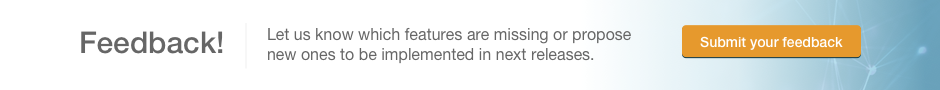Manage My Innoget Account - How can I close my Innoget account?
Last updated:2017-01-04
We will be sorry to see you go. Closing your Innoget account means permanently deleting your publications, contacts, replies and information on your personal and/or organization profile. Furthermore, by closing your account you will lose access to all your Innoget information from our site. If you ave a Premium, Corporate or Profesisonal account, you can cancel the Premium, Corporate or Professional access, but still keep your free Basic account to retain your publications, replies and profiles, contacts, and other information.
You can close your account directly from the Delete Account page. Before you do, please note:
- You won't have access to your published posts or any information you have added to your account.
- You will lose access to your contacts and followers on Innoget.
- Your personal and/or organization profile will no longer be visible on Linkedin.
- Search engines like Google, Yahoo! and Bing may still display your information temporarily due to the way they collect and update their search data.
- You will lose any reply or message you have sent or received.
To close your Innoget account from the Delete Account page:
- Move your cursor over your photo in the top right corner of your homepage and select Settings.
- Click on Update account details.
- At the bottom of the screen, select Delete account.
- Check the reason you are closing your Innoget account and click Continue.
- Enter your acount password and click Delete account. Make sure to check the Unsubscribe me from Innoget email communications checkbox if you don't want to receive any further email communications.
Do you want to keep your account but receive less email notifications?
You can set the frequency of email communications and notifications from the Email Notifications tab to reduce the frequency of emails, notifications and alerts.